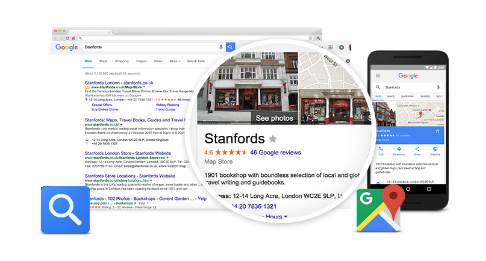 In this ever competitive world, a business needs to put in maximum efforts to ensure not just its continuance, but also its survival. Today we use technology for anything and everything in our daily lives. Therefore it is really easy to search for any type of business listing in and around our location. For example if we are new in a city and want to find the best clothing store, all we need to do is carry out a google search for Clothing Stores and the best ones will pop up in the search results.
In this ever competitive world, a business needs to put in maximum efforts to ensure not just its continuance, but also its survival. Today we use technology for anything and everything in our daily lives. Therefore it is really easy to search for any type of business listing in and around our location. For example if we are new in a city and want to find the best clothing store, all we need to do is carry out a google search for Clothing Stores and the best ones will pop up in the search results.
The easier it is for customers to search and find a particular business listing, the more work the business has to put in. Every business owner will therefore wish to increase his online visibility and thereby his local results. In case you are unable to garner the desired level of local response, you can try out the steps given below:
- Complete Verification The most important task once you are on Google My Business is to verify your business operations. For this you will need to provide all information relating to your business and get this information verified with Google My Business. Make sure to provide a consistent NAP (Name, Address and Phone number) across the web so that Google can be sure of the legitimacy of your business.
- Constantly Updating Once you have completed the verification process, the next best way to reach out to customers is by constant business updates for their convenience. You should provide timely and correct information regarding business operations like your business timings especially if they are subject to change during peak season. Adding photos of the products or services offered will help attract customers that are searching for the same.
- Google Map Pinning your business location to your contact page via Google maps does not only prove helpful to customers in finding your exact location, but also allows Google to verify a match between the address you have provided Google with and the address you are actually located at.
All you need to do is:- a. Type in your business name in the search bar.
- b. Click on the three lines on the left of the search bar.
- c. Select ‘Share or Embed Map’ from the drop down list.
- d. From the pop-up box, choose Embed Map.
- e. Copy the selected iframe code and paste it to your Contact page.
- Handling Reviews Since customers have several options to choose from, you need to make sure that your business stands out. Nothing impresses a customer more than a business that treat their customers as a priority. Ensure that you respond to every customer review. Thank them if it is a positive one and promise to work on any issue if it is a negative review. These steps will help you to maximize your online presence and it will be easier for customers to be able to find your business. Every customer will look for a business that is reliable and reputable, both of which your business will come across as, if the above steps are followed.
Contact Us
Get the Results Your Trenchless Company Deserves Today!
To learn more about our digital marketing services, schedule your consultation and let our experienced marketing professionals customize a strategy that meets the needs of your sewer repair company. Call us or fill out the form today to get started with your consultation.